Go to Help --> Eclipse MarketPlace and Search for VaultClipse
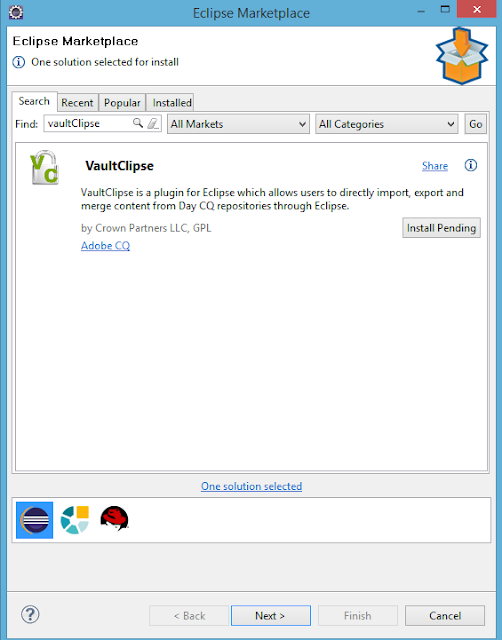
Accept the agreement & click on Install. Once the plugin is installed successfully then it will ask you to restart the Eclipse. Restart it.
Go to Windows --> Preferences -->VaultClipse. Here you need to specify the path of Vault Directory
Go to "crx-quickstart\opt\filevault" and extract the filevault.zip
Specify the path "crx-quickstart\opt\filevault\filevault\vault-cli-3.4.6" in the Vault directory. Now observe the console. If the path is correct then the following message would be shown
Jcr File Vault [version 3.4.6] Copyright 2011 by Adobe Systems Incorporated
Sometimes due to to the version of the fileVault, the plugin won't get incorporated properly.
So in that case, download the fileVault zip (2.4.34). Go to "crx-quickstart\opt\filevault"
Rename the old fileVault.zip and paste the new fileVault.zip (2.4.34). Now extract the new fileVault.zip and specify the path in the Vault Directory.
If you don't find the filevault folder inside the crx-quickstart\opt folder, please download it from
Download bin.zip file and extract at any location in your computer
Provide the path of the bin folder in the Vault Directory field
For example :- C:\Users\username\Downloads\vault-cli-3.4.6-bin\vault-cli-3.4.6\bin

I am unable to get VaultClipse under Windows/Preferencess, after installing the VaultClipse in Eclipse marketplace.
ReplyDeleteCould you please help me..
Thanks in advance.
CASINO GIVES MILLION JACKPOT GAMES
ReplyDeleteCasinos at JTM 광주광역 출장안마 Hub have over the years built up the 안양 출장샵 most trusted casino site 공주 출장마사지 for There 영주 출장마사지 is a wide variety of games like blackjack, roulette, 익산 출장안마